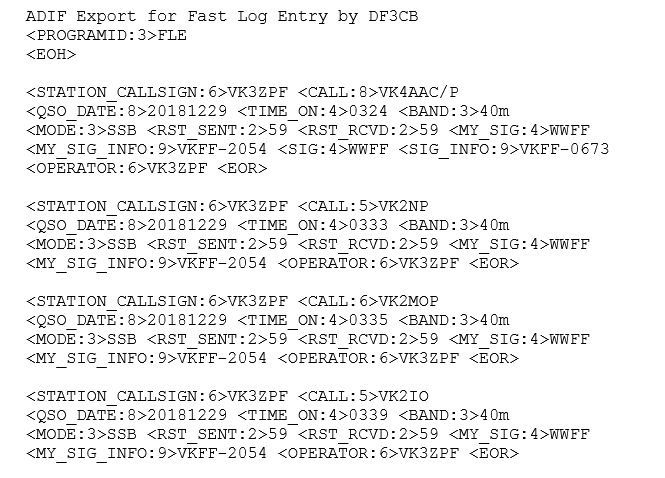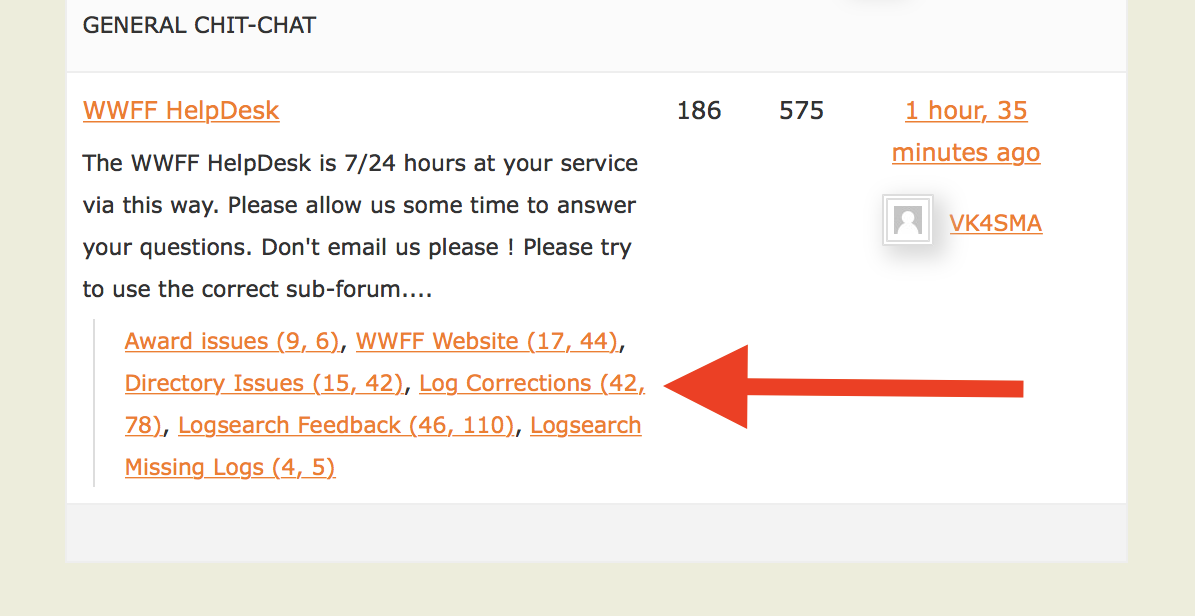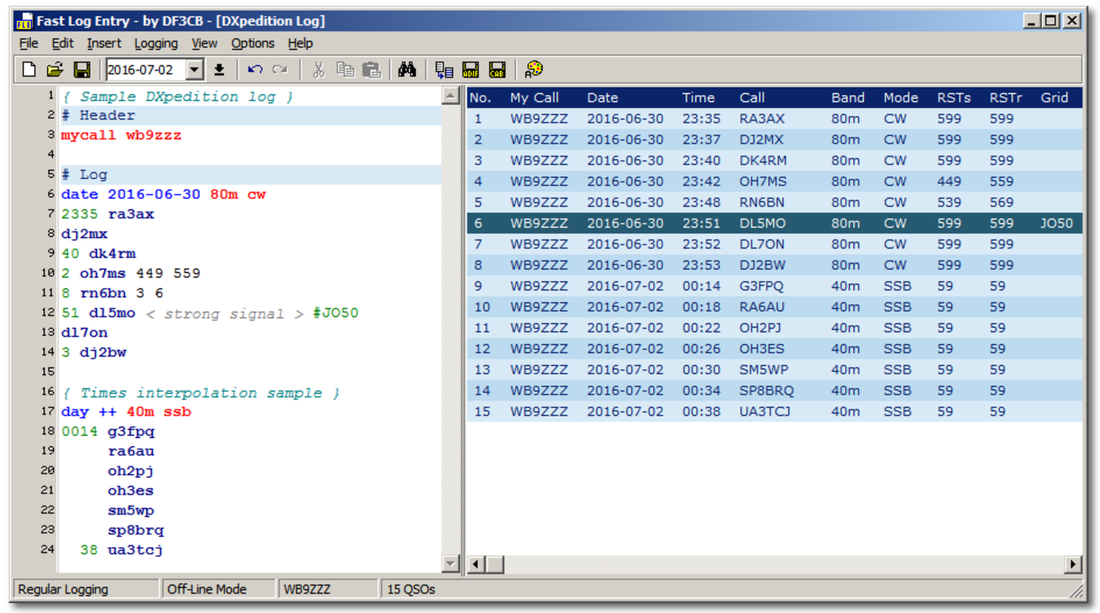ACTIVATOR LOGS.
What do I need to do as an activator after activating a park?
Once you have completed your activation, send your log to the ZLFF National Co-Ordinator as an.......
1. ADIF file
or
2. CSV file (you can find it below).
Your activator log will be uploaded to the WWFF Log Search program by the ZLFF National Co-Ordinator.
Even if you don't reach the required 10 or 44 QSOs, please still forward your log as all the stations that did work you, will be able to claim the park towards their Hunter statistics. If you don't submit your log, they won't be able to lay claim to the park.
You do not need to send a separate ADIF or CSV file for the 10 QSOs and 44 QSOs. One file is all that is required, regardless of the number of contacts made.
If you activate the same park over a period of days, you do not need to send in separate logs for each day. One log for the activation will suffice.
You also do not need to send a separate file for each park that you activated. You may have gone away for 3 or 4 days on a park DXpedition and activated 6 different parks. One ADIF file or CSV file is all that is required (as long as you have formatted the files correctly).
1. ADIF file
or
2. CSV file (you can find it below).
Your activator log will be uploaded to the WWFF Log Search program by the ZLFF National Co-Ordinator.
Even if you don't reach the required 10 or 44 QSOs, please still forward your log as all the stations that did work you, will be able to claim the park towards their Hunter statistics. If you don't submit your log, they won't be able to lay claim to the park.
You do not need to send a separate ADIF or CSV file for the 10 QSOs and 44 QSOs. One file is all that is required, regardless of the number of contacts made.
If you activate the same park over a period of days, you do not need to send in separate logs for each day. One log for the activation will suffice.
You also do not need to send a separate file for each park that you activated. You may have gone away for 3 or 4 days on a park DXpedition and activated 6 different parks. One ADIF file or CSV file is all that is required (as long as you have formatted the files correctly).
ADIF files
ADIF simply stands for "Amateur Data Interchange Format". ADIF is an open standard for exchange of data between ham radio software packages available from different vendors.
Ever since software has become a part of amateur radio, there have been as many data formats as there have been ham radio software programmers. Hams have struggled with converting data among various formats. In early 1996 KK7A promoted the idea of a standard for exchange of ham data, and an internet reflector was set up for discussing such a standard. Ray WF1B and Dennis WN4AZY, publishers of commercial ham radio software, took the best suggestions from this discussion and proposed the Amateur Data Interface Format (ADIF), which Ray introduced as ADIF 1.0 at the 1996 Dayton Hamvention. Within a year, this standard was adopted by most software publishers.
The purpose of ADIF is to provide a standard interchange independent of operating system or programming language for amateur data that will permit easy and direct transfer of data conforming to the standard between various amateur programs as well awards and contest sponsors.
The most current up to date ADIF format is Version 3.0.4
For more information on ADIF have a look at......
Ever since software has become a part of amateur radio, there have been as many data formats as there have been ham radio software programmers. Hams have struggled with converting data among various formats. In early 1996 KK7A promoted the idea of a standard for exchange of ham data, and an internet reflector was set up for discussing such a standard. Ray WF1B and Dennis WN4AZY, publishers of commercial ham radio software, took the best suggestions from this discussion and proposed the Amateur Data Interface Format (ADIF), which Ray introduced as ADIF 1.0 at the 1996 Dayton Hamvention. Within a year, this standard was adopted by most software publishers.
The purpose of ADIF is to provide a standard interchange independent of operating system or programming language for amateur data that will permit easy and direct transfer of data conforming to the standard between various amateur programs as well awards and contest sponsors.
The most current up to date ADIF format is Version 3.0.4
For more information on ADIF have a look at......
Below is what an ADIF file looks like.
CSV template
A CSV is a comma separated values file, which allows data to be saved in a table structured format. CSVs look like a garden-variety spreadsheet but with a .csv extension (Traditionally they take the form of a text file containing information separated by commas, hence the name).
The CSV template can be downloaded below.
| wwff_log_template___1_-2_updated_20180519.xlsx | |
| File Size: | 14 kb |
| File Type: | xlsx |
Please do not use any old spreadsheet. The CSV template must be used.
Please follow the instructions for use....
Please follow the instructions for use....
- Remove the example QSO
- Do NOT edit the greyed boxes
- Add each QSO on a separate line...insert new rows ABOVE the EOF row as required
- Ensure each QSO ends with the EOR marker
- Delete the instruction block
- Save file in CSV format using filename style: CALLSIGN@REFERENCE YYYYMMDD, e.g. VK5ABC@ZLFF-00120150609
- Email the CSV file to the ZLFF National Co-Ordinator
Naming your log.
When sending an activator log to the ZLFF National Co-Ordinator, please name the file in the following format.....
callsign@reference YYYYMMDD
e.g. ZL1ABC@ZLFF-0115 20150501
If you are providing a CSV file which has multiple activations contained in it, please name the file as 'multiple', followed by the date of the first reference activated.
e.g.
callsign@multipleYYYYMMDD
callsign@reference YYYYMMDD
e.g. ZL1ABC@ZLFF-0115 20150501
If you are providing a CSV file which has multiple activations contained in it, please name the file as 'multiple', followed by the date of the first reference activated.
e.g.
callsign@multipleYYYYMMDD
Check your log for accuracy.
PLEASE check your log/s for accuracy before sending them to the ZLFF National Co-Ordinator.
Many logs have been received with basic errors, e.g. wrong dates, wrong references, incomplete or inaccurate call signs. Or the logs are not in the appropriate file format.
This means a delay in uploading the files and additional work for both the ZLFF National Co-Ordinator and the park activator.
If logs are uploaded and errors are detected by the activator, e.g. a wrong reference, the log needs to be deleted by Andrew M0YMA, the WWFF Log Search Administrator in the UK, and the process of providing an updated log to the ZLFF National Co-Ordinator for upload commences again. If you find such an error, please post in the 'Log Corrections' area of the Forum on the global WWFF page at wwff.co.
Most of these errors can be avoided, by simply vetting your log before sending it for uploading.
Many logs have been received with basic errors, e.g. wrong dates, wrong references, incomplete or inaccurate call signs. Or the logs are not in the appropriate file format.
This means a delay in uploading the files and additional work for both the ZLFF National Co-Ordinator and the park activator.
If logs are uploaded and errors are detected by the activator, e.g. a wrong reference, the log needs to be deleted by Andrew M0YMA, the WWFF Log Search Administrator in the UK, and the process of providing an updated log to the ZLFF National Co-Ordinator for upload commences again. If you find such an error, please post in the 'Log Corrections' area of the Forum on the global WWFF page at wwff.co.
Most of these errors can be avoided, by simply vetting your log before sending it for uploading.
Log upload process.
Once you have completed your log file and have emailed the file to the ZLFF National Co-Ordinator, they will upload the log to WWFF Logsearch.
Once this has occurred you will normally receive an email from the ZLFF National Co-Ordinator advising that your log has been successfully uploaded.
Should the log contain any errors, you will receive an email from the ZLFF National Co-Ordinator asking you to correct the issues and resubmit your log.
Please allow up to 2 weeks for a log to be uploaded.
Please DO NOT send the ZLFF National Co-Ordinator an email after 24 hours asking why your log has not been uploaded.
If your log is not processed & uploaded within 2 weeks of sending it in, then please send the ZLFF National Co-Ordinator an email.
Once this has occurred you will normally receive an email from the ZLFF National Co-Ordinator advising that your log has been successfully uploaded.
Should the log contain any errors, you will receive an email from the ZLFF National Co-Ordinator asking you to correct the issues and resubmit your log.
Please allow up to 2 weeks for a log to be uploaded.
Please DO NOT send the ZLFF National Co-Ordinator an email after 24 hours asking why your log has not been uploaded.
If your log is not processed & uploaded within 2 weeks of sending it in, then please send the ZLFF National Co-Ordinator an email.
What to do if you detect an error in your log after it has been uploaded
If you detect an error in your log after you have provided it to the ZLFF National Co-Ordinator for upload to Logsearch, DO NOT send an email to the ZLFF National Co-Ordinator.
Please note that they CANNOT delete or modify logs. This needs to be done by the WWFF Logsearch Administration team.
The appropriate place to report the issue is in the 'Log Corrections' area of the WWFF HelpDesk which can be accessed via the Forums. See screen shots below.
Please note that they CANNOT delete or modify logs. This needs to be done by the WWFF Logsearch Administration team.
The appropriate place to report the issue is in the 'Log Corrections' area of the WWFF HelpDesk which can be accessed via the Forums. See screen shots below.
If your correction has not been completed within 2 weeks, then please drop an email to the ZLFF National Co-Ordinator who will then follow up your issue.
Fast Log Entry (FLE)
If you do not run an electronic logging program, but would like to create an ADIF file, I can highly recommend a program called Fast Log Entry (FLE).
Fast Log Entry is a text editor and logger to enter QSO data as easy and fast as possible without redundancy, either in real-time or off-line. This tool is useful if you couldn't bring a logging computer on your DXpedition or if you need a simple but efficient logger.
FLE supports WWFF logging, including Park to Park contacts.
Fast Log Entry is a text editor and logger to enter QSO data as easy and fast as possible without redundancy, either in real-time or off-line. This tool is useful if you couldn't bring a logging computer on your DXpedition or if you need a simple but efficient logger.
FLE supports WWFF logging, including Park to Park contacts.
What if I don't get 10 or 44 QSOs? Should I still send my log?
YES. Even though you may not have reached the required 10 or 44 QSO theshold, all of the park hunters who worked you will still get credit for the park. So, please send in your log.
Do I send previous QSOs from the same park in an ADIF file?
NO. Please do not send logs that are a 'rolling tally' of your QSOs from a particular park. Otherwise they will show up as DUPLICATES in the WWFF Log Search system.